Google Display, Website
Ads Buying Options

Banner (Per Unit)
Rectangular Image ad which will appear on google partner websites.
Creative Lead Time : 2
First Proof of Execution(in Days) : 1
Proof Of Execution Cadence : Daily
Dimension Width X Height : 300x200 300x50 300x100 250x250 200x200 300x250 300 x600 336x280 728x90 970x90 468x60 160x600 250x250 200x200
Creative Measurement Unit : Pixels
Creative Format : JPG
Campaign End Report : Click here to view
URL : Landing Page URL
File Size : 150 KB
Estimated CTR : 0.5%
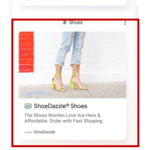
Discovery (Per Click)
Discover is a feed that appears on the home page of Google's iOS and Android app, as well as the mobile Google.com homepage.
Creative Lead Time : 2
Headline : 40 Characters
First Proof of Execution(in Days) : 1
Proof Of Execution Cadence : Daily
Dimension Width X Height : 600 x 314,300 x 300,480 x 600,1200 x 628,1200 x 1200,960 x 1200, 128 x 128(Logo),1200x1200(Logo)
Creative Measurement Unit : Pixels
Campaign End Report : Click here to view
Description : 90 Characters
File Size : 5120 KB
URL : Landing Page URL
Estimated CTR : 1%
Description
Yes. All platforms prioritize Roadblocks over ROS ads and hence in case of such a premium booking, the delivery of your ad will be paused, and the campaign might need to be extended.
Execution Details
Steps in Execution
- Add the media to the bag by clicking “Add to Plan”
- In the bag, use the filters to customize your requirement and click “Save to the Dashboard”
- In the Dashboard select dates and click “Submit for Approval”
- Once approved upload the artwork and make the payment
*Offline help is available once the campaign is approved
Proof of Execution
When the campaign is live, you will get a link to the dashboard from where you can track the campaign delivery on a daily basis.
After the completion of the campaign, a Final Report will be shared with you.
Screenshot can be shared on request but this is done manually and takes time.
Other Information
Why Advertise on Google Display?
Google Display gives some smart tools to reach your potential customers and reach more users just like them. Staying on top of users’ mind can lead to more people searching for the brand name or going directly to your website. Google display helps to build brand awareness and brand recall.
Google Display Advertising is a must-have in every advertiser’s media plan for the following reasons –
1. Google Display has many targeting options like age, location, interests, and behavior; that can help you target precisely the audience you want to target.
2. Google Display Advertising is one of the cheapest advertising options.
3. Google display helps to grow your brand in a cost-effective way.
How does Google Display Work?
Google Display advertising has the following types of ads –
- Uploaded image ads. For more control, you can create and upload ads. You can upload ads as images in different sizes.
- Discovery ads. Brands can upload visually rich and inspiring images, these ads will be served in google properties. Discovery campaigns help driving interest and trigger buying emotions.
- Discovery carousel ad. A carousel ad is a slidable strip of a maximum of 10 images in a row forming only 1 ad unit. Brands can upload multiple high-quality images with the brand logo. Ads will be served on Google properties.
- Responsive Display Ads. Creating ads on the Google Display Network is partially automated with responsive ads. To create them, simply enter your ad text, then add your images and logo, and Google will optimize your ads to improve performance. (You can also use our library of images at no cost.) Both new and advanced users benefit from responsive ads because they show as “native” ads, and blend into the font and feel of the publisher’s site.
Who should advertise on Google Display?
1. Brands trying to reach a digital-first audience
2. Recently launched brands looking to build brand awareness
3. Brands that are looking to scale their offline advertising activities
4. Brands who wants to increase their brand recall.
How Filters help in targeting the audience?
1. Geo-Targeting – One can target the audience by their city or state or even the pin code. For example, a restaurant that only delivers in specific areas can easily select the pin codes to reach the right audience.
2. Language – One can target the audience by which language they are using the app. For example, an app that is only available in the Telugu language can use this filter to reach the right audience.
3.Demographic – One can target the audience according to their gender or age group. For example, a brand like My Protein would only find it relevant to target Males. Further, A university would prefer to target potential students in the age group of 18 – 24.
4. Interest – This targeting option is built on the basis of the type of content the user interacts with. For example, Nykaa would want to target beauty and fashion enthusiasts. Interest targeting can include various audience buckets such as Business, Fitness, Food, Hobbies, Shopping, Travel, and the like. Advertisers also have the option of targeting people who are currently looking for a particular product or have shown an affinity towards an item for a long time.
5. Device – Device targeting is a wide range of options ranging from the brand of the device, cost of the device to type of device. For example, an app that is only available on android phones could select “android phones” as a targeting option.
6. Custom Audience – Custom Audiences include brand-specific audiences created such as a retargeting list, look likes, and even an offline list of customers.
Buy Media Plan Now
Once the campaign is confirmed, it may take up to 48 hours for the ad to go live.
CPM stands for Cost per mille viz. Cost per Thousand Impression. You pay when your ad is shown 1000 times.
CPC stands for Cost per Click. You pay when someone clicks on your ad.
Daily impression delivery doesn’t remain constant but can fluctuate by up to 200%.
The clicks shown on the report may not match the actual visits (as per your analytics) to the website as there is usually a significant click to drop off rate. Every click recorded by the advertiser's dashboard does not end up on the landing page which causes this discrepancy.
Yes. All platforms prioritize Roadblocks over ROS ads and hence in case of such a premium booking, the delivery of your ad will be paused, and the campaign might need to be extended.












